S FTBALL
FTBALL
SOlidification, Flow, and Thermodynamics in Binary ALLoys.
A code for simulation convection in mushy layers with Adaptive Mesh Refinement.
Get the code Installation guide Documentation Examples Contribute
About
Examples
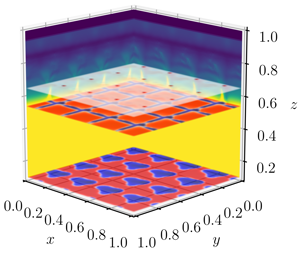
Sea ice formation in 3-D
Uniform mesh simulation of sea ice (blue) growing from a cold atmosphere into the underlying ocean (yellow). 3-D simulations provide further insights into the pattern formation in the horizontal plane.
Binary alloy solidification with AMR
Solidification of a binary alloy from above with flow in the liquid phase described by a Darcy-Brinkman equation. Extra resolution is added automatically around the narrow channels with high solute concentration which form spontatenously in the mushy layer
Darcy flow in a Hele-Shaw cell
Flow in a narrow Hele-Shaw cell, as often used in experiments,
is quasi-2-dimensional and well described by just Darcy's law which is less
computationally expensive than the full Darcy-Brinkman equation.
(Wells et. al, 2020)
Contribute
Anyone can contribute to SOFTBALL, and doing so is actively encouraged.
- Create a GitHub account
- Create your own fork of the code
Go to the repo and click on the fork button (top right)
$ git clone https://github.com/YOUR_USERNAME/mushy-layer.git - Make sure you're working on the development branch
If you're not on the development branch, you can switch to it via$ git branch * development master$ git checkout remotes/origin/development $ git branch development - Make some changes
$ nano README.md $ git status On branch development Your branch is up-to-date with 'origin/development'. Changes not staged for commit: (use "git add..." to update what will be committed) (use "git checkout -- ..." to discard changes in working directory) modified: README.md no changes added to commit (use "git add" and/or "git commit -a") - Commit your changes
$ git add README.md $ git commit -m "Testing" $ git push
You might need to enter your username and password to push the changes.
- Create a pull request to merge your branch into our development branch
Go to your fork on github, i.e.
and click on the 'Compare & Pull Request' button.https://github.com/YOUR_USERNAME/mushy-layer/tree/development - We will then check and approve your pull request